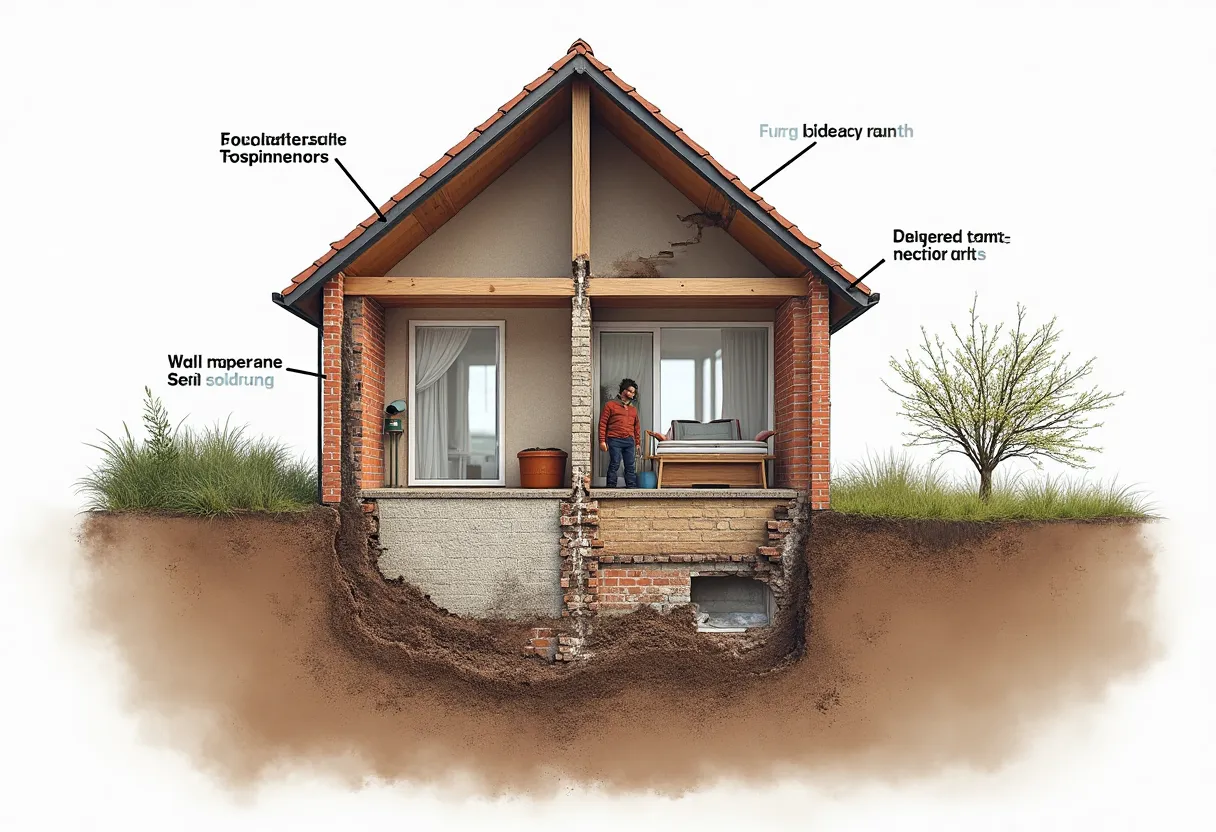30 Essential Blogging Tips to Jumpstart and Elevate Your Blog in 2024
Blogging in 2024 is both easier and harder than ever. This comprehensive guide shares 30 actionable strategies from real bloggers who've built successful, profitable blogs—from niche selection and platform choices to advanced SEO tactics and authentic monetization methods.

Table of Contents
- Introduction: My Journey to Better Blogging (and Why Yours Can Be Faster)
- Finding Your Sweet Spot: Why I Almost Quit Before I Found Mine
- Platform Wars: The Decision That Nearly Broke My Blog
- The Audience Epiphany That Changed Everything
- Chasing Trends vs. Evergreen Content (Spoiler: Both Matter)
- From Chaos to Calendar: How I Stopped Panic-Publishing
- Writing Like You Talk (But Better)
- The Edit That Saves: Why I Rewrite Everything Twice
- Building Your Tribe One Comment at a Time
- When Basic Isn't Enough: Advanced Moves That Actually Work
- Real Bloggers, Real Numbers, Real Lessons
- Questions I Wish Someone Had Answered When I Started
- Where Do You Go From Here?
Introduction: My Journey to Better Blogging (and Why Yours Can Be Faster)
Look, I'm not going to sugarcoat this—blogging in 2024 is both easier and harder than it's ever been. Easier because the tools are incredible now (seriously, WordPress plugins can basically run your entire blog for you), but harder because... well, everyone and their grandmother has a blog these days.
I started my first blog back in 2019 thinking I'd figured it all out. I had opinions about productivity apps, and surely the world needed to hear them, right? Three months and seven readers later (hi Mom!), I realized I might be missing something. Fast forward five years, and I've learned that successful blogging isn't about having the loudest voice—it's about having the most useful one.
This guide isn't another recycled list of "write good content." I mean, obviously write good content, but what does that even mean? Instead, I'm sharing the specific, sometimes counterintuitive strategies that actually moved the needle for me and dozens of bloggers I've worked with. Some of these tips might seem obvious, others might make you go "huh, never thought of that."
Fair warning: I tend to get a bit passionate about audience research (you'll see), and I have strong opinions about content calendars that don't work. But hopefully that makes this more useful than another generic "blogging best practices" post.
Finding Your Sweet Spot: Why I Almost Quit Before I Found Mine
Here's the thing about niches that nobody tells you upfront: they're supposed to feel a little uncomfortable at first. When I first heard "establish your niche," I thought it meant picking a topic and sticking to it forever. What it actually means is finding the intersection where your genuine interests meet real audience needs.
Why Niche Clarity Changed My Entire Approach
My original blog was about... productivity? Personal development? Random tech reviews? Honestly, even I wasn't sure. I was writing about whatever seemed interesting that week, which is a recipe for confused readers and confused search engines. When I finally narrowed down to "productivity tools for creative freelancers," something clicked. Not just for SEO (though that helped), but for me. I finally knew who I was writing for.
The differentiation factor is real. With over 600 million blogs out there (that number still makes my head spin), being "another lifestyle blog" or "another business blog" is basically invisible. But "sustainable living for apartment dwellers"? "Digital marketing for local restaurants"? Now we're talking specificity that people can find and remember.
The Niche-Finding Process That Actually Works
- Start with your Friday night interests — What do you read about when you're not trying to be productive? I'm serious about this. The stuff you genuinely find fascinating is usually your sweet spot.
- Check if people are already searching using Google Trends and AnswerThePublic. I wasted months writing about topics literally nobody was looking for.
- Look for the gaps in existing content. Where are people saying "I wish someone would explain this better"?
- Test your ideas with 5-10 posts before committing. I learned this the hard way—passion doesn't always translate to content ideas.
Quick reality check: You don't need to be the world's foremost expert to start. You just need to be a few steps ahead of your target reader. When I started writing about project management tools, I wasn't a certified PM—I was just someone who'd tried a bunch of apps and had opinions about which ones actually worked.
Platform Wars: The Decision That Nearly Broke My Blog
Oh boy, platform selection. I have... feelings about this topic. Mainly because I made the classic beginner mistake of switching platforms twice in my first year, which is approximately as fun as moving apartments every six months.
Let me save you some headaches here.
The Core Platform Options (And My Honest Take)
WordPress.org — This is where I ended up, and where I should have started. Yes, there's a learning curve. Yes, you'll need hosting. But the customization options and plugin ecosystem are unmatched. According to W3Techs, it powers 43% of the web for good reason. Best for: Anyone serious about long-term blogging success.
Squarespace and Wix — Beautiful templates, drag-and-drop simplicity, everything hosted for you. I actually loved Squarespace's design options, but felt constrained when I wanted to do more advanced SEO stuff. Best for: Visual-first bloggers who want simplicity over customization.
Blogger — Free and straightforward, but feels a bit like using a flip phone in 2024. It works, but you'll outgrow it quickly if your blog takes off.
Medium — Great for testing content ideas and building an audience, terrible for building your own brand. I still publish there occasionally, but it's a supplement, not a foundation.
Platform Decision Factors (From Someone Who's Been There)
Budget considerations matter more than people admit. WordPress hosting can run $50-200 annually depending on your needs, while Squarespace is around $140/year. Factor in premium themes and plugins, and costs add up. But honestly? The difference between a $100 and $200 annual investment is negligible if your blog takes off.
The bigger consideration is growth potential. I learned this when my Wix site started slowing down with more content and traffic. WordPress scales basically infinitely; simpler platforms... don't always.
My controversial opinion: If you're serious about blogging (not just testing the waters), start with WordPress.org even if it feels overwhelming. The time you'll save not migrating platforms later is worth the initial learning curve.
The Audience Epiphany That Changed Everything
For the first year of my blog, I was writing for "people interested in productivity." That's not an audience—that's a vague concept. Real audience understanding is specific, almost uncomfortable in its precision.
My turning point came when I started actually talking to my readers. Revolutionary, right? I sent a simple survey to my tiny email list asking what their biggest productivity challenge was. The responses weren't what I expected.
Audience Research That Goes Beyond Demographics
Demographics tell you who your readers are; psychographics tell you why they read. Both matter, but psychographics drive content decisions.
The questions that changed my content strategy:
- What keeps them up at night? (Not literally, though sometimes literally)
- What apps/tools do they already use and love?
- Where else do they go for information about this topic?
- What's their experience level—beginner, intermediate, expert?
- How do they prefer to consume content—quick tips, deep dives, step-by-step guides?
I created detailed personas for my three main reader types: the overwhelmed freelancer, the corporate productivity enthusiast, and the small business owner trying to systemize. Now every post speaks directly to at least one of them.
Analytics That Actually Matter
Google Analytics is incredibly powerful and completely overwhelming. The metrics I actually check regularly:
- Time on page for individual posts (shows engagement level)
- Bounce rate for blog posts (indicates content relevance)
- Top performing content by traffic and time on page
- Search terms bringing people to my site
Everything else is interesting but not actionable for content planning. I used to get lost in conversion funnels and user flow charts—helpful for overall strategy, less useful for day-to-day content decisions.
As Neil Patel says, "Content that resonates with your audience is what builds trust and repeat visitation." But resonance requires understanding, and understanding requires actually asking questions and listening to answers.
Chasing Trends vs. Evergreen Content (Spoiler: Both Matter)
I used to think successful blogging was about predicting viral topics or jumping on every trend. Turns out, that's exhausting and unsustainable. The sweet spot is understanding the difference between trending topics worth covering and evergreen content that drives steady traffic.
Content Discovery Tools I Actually Use
AnswerThePublic has become my secret weapon for finding content angles I wouldn't have considered. Type in any keyword and get hundreds of questions people are actually asking. It's like eavesdropping on conversations your audience is having about your topic.
Google Keyword Planner for search volumes, but I take the numbers with a grain of salt. More important is seeing related keywords and understanding search intent.
BuzzSumo shows what's performing well on social media, which helps identify trending angles on evergreen topics.
But honestly? Reddit and niche Facebook groups give me better content ideas than any tool. Real people asking real questions in real time.
The Evergreen vs. Trending Balance
My content ratio is roughly 70% evergreen, 30% trending/seasonal. Evergreen content (like "how to organize your digital files") drives steady search traffic months or years later. Trending content (like "2024 productivity app roundup") might spike initially but loses relevance quickly.
The trick is finding trending angles on evergreen topics. Instead of "productivity tips," try "productivity tips for remote workers dealing with Zoom fatigue." Same general topic, more specific hook.
From Chaos to Calendar: How I Stopped Panic-Publishing
Let me paint you a picture of my pre-planning life: Sunday night, realizing I hadn't posted anything that week, frantically writing a "10 Quick Tips" post about whatever popped into my head. Sound familiar?
Content calendars sound boring and restrictive until you realize they're actually liberation from constant content anxiety. But most templates I found online were either too complex (color-coded spreadsheets with 47 columns) or too simple (just posting dates).
The Planning System That Actually Stuck
I use a simple Google Sheet with these columns: Publish Date, Title/Topic, Primary Keyword, Target Audience Persona, Content Type, Status, and Notes. That's it. No elaborate color coding or complex formulas.
My monthly planning process:
- Brain dump all content ideas for the month (usually 15-20 ideas)
- Research keywords for each idea to gauge search interest
- Match content to audience personas to ensure balance
- Assign posting dates based on content type and seasonal relevance
- Batch similar content when possible (all how-to posts in one day, all listicles another)
Batching: The Productivity Hack That Changed My Life
Okay, that might be dramatic, but batching content creation was genuinely transformative. I now write 4-6 posts in focused writing sessions rather than one post at a time. The mental overhead of constantly switching between writing, editing, and promoting modes was killing my productivity.
My typical batching schedule:
- Research and outlining: Monday mornings
- First drafts: Tuesday and Wednesday
- Editing and optimizing: Thursday
- Formatting and scheduling: Friday
This doesn't work for everyone—some people prefer the variety of different tasks each day. But for me, staying in "writing mode" for longer periods produces much better content than constant task-switching.
Writing Like You Talk (But Better)
Here's what I wish someone had told me early on: good blog writing isn't "writing" in the academic sense. It's having a conversation with someone who can't interrupt you to ask questions. That changes everything about tone, structure, and content.
The Conversation Approach to Blog Writing
Start with hooks that actually hook. Not "In today's digital landscape..." but "Remember the last time you tried to find that important document and spent 20 minutes clicking through folders?" Lead with recognition, not abstraction.
Write like you're explaining to a friend. I read my drafts out loud to check if they sound natural. If I wouldn't say it in conversation, I probably shouldn't write it. Academic writing optimizes for sounding smart; blog writing optimizes for being understood.
Use shorter paragraphs than feel natural. Online reading is different from print reading. What looks like appropriate paragraph length in a Word doc feels overwhelming on screen. When in doubt, break it up.
The Active Voice Revolution
"Mistakes were made" versus "I made mistakes." "The data was analyzed" versus "We analyzed the data." Active voice isn't just grammatically clearer—it's more honest and engaging.
I used to write like I was afraid to take responsibility for my opinions. Now I own them. "This approach works better" instead of "This approach might be considered more effective by some practitioners." Confidence translates through writing.
Reading Level Reality Check
Most successful blogs target 6th-8th grade reading levels. This isn't about dumbing down content—it's about making complex ideas accessible. Short sentences. Common words. Clear structure. Hemingway Editor is great for checking this if you tend toward academic writing like I did initially.
The Edit That Saves: Why I Rewrite Everything Twice
I used to think editing meant fixing typos and maybe moving a paragraph or two. Then I learned about structural editing, and honestly, it changed how I think about writing entirely.
My editing process has three distinct phases, and each requires a different mindset.
The Three-Pass Editing System
Pass 1: Structural edit (big picture)
Does this post deliver on its title promise? Is information in logical order? Are there gaps that need filling or tangents that need cutting? I often rewrite entire sections during this pass.
Pass 2: Line edit (flow and clarity)
Sentence structure, word choice, transitions between ideas. This is where I make sure everything flows smoothly and reads naturally. I read the entire post aloud during this pass.
Pass 3: Copy edit (grammar and polish)
Spelling, grammar, punctuation, formatting. Grammarly catches most issues, but I still do a manual pass for things like consistent style and proper link formatting.
SEO Optimization That Doesn't Sound Like Robot Writing
SEO editing is its own skill. Keywords need to appear naturally, headers should reflect search intent, and meta descriptions need to be compelling while incorporating target terms. The trick is doing this without sacrificing readability.
My SEO checklist (after the content is solid):
- Primary keyword in title, first paragraph, and at least one subheading
- Related keywords sprinkled naturally throughout
- Meta description under 160 characters with target keyword
- Alt text for all images
- Internal links to relevant older posts
But here's the thing—good SEO follows from good content, not the other way around. Write for humans first, then optimize for search engines.
Building Your Tribe One Comment at a Time
Engagement isn't about going viral or getting thousands of comments. It's about creating genuine connections with people who find value in your content. Some of my most loyal readers came from thoughtful responses to their questions in comment sections.
The Art of Strategic Questions
Ending posts with "What do you think?" is lazy and ineffective. Strategic questions are specific and actionable. Instead of "Do you have any productivity tips?", try "What's the one productivity system you've tried that completely backfired?" People love sharing failure stories—they're more interesting and relatable than success stories.
Question types that consistently generate responses:
- "What's your biggest [relevant challenge]?"
- "Have you ever tried [specific approach mentioned in post]? How'd it go?"
- "What would you add to this list?"
- "Where do you disagree with this advice?"
Social Media as Traffic Driver, Not Time Sink
I spent way too much time trying to "build community" on every social platform simultaneously. Now I focus primarily on two platforms where my audience actually hangs out: LinkedIn for professional content and Reddit for authentic discussions.
The key insight: social media should drive traffic to your blog, not replace it. Share insights and teasers, but keep the full content on your own platform where you control the experience and capture email addresses.
My social sharing strategy:
- Create platform-specific content that references but doesn't duplicate blog posts
- Join conversations in relevant groups/communities rather than just broadcasting
- Share others' content regularly to build relationships, not just self-promote
When Basic Isn't Enough: Advanced Moves That Actually Work
After you've got the basics down—consistent posting, clear niche, engaged audience—there are some advanced strategies that can significantly accelerate growth. But honestly, don't try these until you've mastered the fundamentals. I see too many bloggers jumping to advanced tactics while their basic content strategy is still messy.
SEO Beyond Keywords: The Technical Stuff That Matters
Long-tail keywords are your secret weapon. Instead of competing for "productivity tips" (impossible), I target phrases like "productivity apps for ADHD freelancers" or "time blocking techniques for creative projects." Lower search volume, but much higher conversion rates.
Semantic SEO sounds fancy but is pretty straightforward. Google understands topic relationships, so including related terms and concepts (not just exact keywords) helps your content rank for broader search queries.
Structured data markup improved my search snippets significantly. Adding schema markup for recipes, how-to guides, and FAQs makes your content more likely to appear in rich results. It's technical but not complicated—most WordPress plugins handle it automatically.
Content Auditing: The Growth Hack Nobody Talks About
Every six months, I review my top 20 performing posts and ask: What could make these even better? Sometimes it's updating statistics, sometimes adding new sections, sometimes improving the formatting for mobile reading.
Updated content often gets a significant traffic boost because search engines favor fresh, comprehensive resources. My post on "Digital File Organization" has been updated four times since 2020 and now ranks #3 for the main keyword.
Monetization Strategy That Doesn't Feel Gross
I'm probably pickier about monetization than I should be, but I've found that authenticity pays off long-term. My approach:
Affiliate marketing: Only products I actually use and would recommend to friends. I maintain a spreadsheet of tools I've tested, with pros/cons and affiliate status clearly marked.
Sponsored content: Rare and only for brands that align with my content. I've turned down offers that would have paid well but didn't fit my audience's interests.
Digital products: Templates, guides, and courses based on reader questions. My productivity planner template came from dozens of people asking about my planning system.
Current revenue breakdown: 40% affiliate commissions, 30% digital products, 20% sponsored content, 10% freelance opportunities that came through the blog. Total monthly revenue varies between $2,000-$5,000 depending on promotions and seasonal factors.
Real Bloggers, Real Numbers, Real Lessons
I love case studies, but most blog success stories either lack specifics or focus on outliers. Here are three examples from bloggers I know personally, with real numbers and actionable takeaways.
Case Study 1: The Minimalist Baker's Recipe for Success
Dana Shultz built The Minimalist Baker around one simple concept: recipes with 10 ingredients or less, one bowl, or 30 minutes to prepare. Nothing groundbreaking about the food, but the constraint created a clear brand.
Key strategy: Consistent SEO-optimized recipe posts with high-quality photography. Every recipe targets long-tail keywords like "easy vegan chocolate chip cookies" or "quick weeknight pasta recipes."
Growth numbers: From launch in 2012 to over 2 million monthly visitors by 2024. Revenue primarily from cookbook sales, affiliate links for kitchen equipment, and display advertising.
Takeaway for non-food bloggers: Constraints can be more powerful than broad appeal. "Simple solutions for busy people" works in any niche.
Case Study 2: Smart Passive Income's Transparency Strategy
Pat Flynn's approach of publishing detailed monthly income reports seemed crazy to me initially. Who shares exact revenue and expense breakdowns publicly? But transparency built incredible trust with his audience.
The transparency advantage: When Pat recommends a tool or strategy, people believe him because they've seen his actual results. His affiliate conversion rates are significantly higher than industry averages.
Current status: Multiple seven-figure annual revenue from courses, podcasts, affiliate marketing, and speaking. The blog remains the foundation driving all other income streams.
Takeaway: Vulnerability and honesty can be competitive advantages in a space full of fake-it-till-you-make-it marketing.
Case Study 3: Local Food Blog That Became Regional Media Company
A friend started a blog covering restaurants in our mid-sized city (population ~200,000). Seemed like a tiny niche, but local content has minimal competition and passionate audiences.
Evolution strategy: Started with restaurant reviews, expanded to local event coverage, then added guides for visitors. Now covering food, events, and local business across three neighboring cities.
Revenue model: Sponsored posts from local restaurants, event promotion fees, advertising from service businesses. Monthly revenue: $3,000-$7,000 depending on season.
Takeaway: Geographic niches can be incredibly profitable because local businesses need marketing help and have budgets to pay for it.
Questions I Wish Someone Had Answered When I Started
What's this 80/20 rule everyone mentions for blogging?
The Pareto Principle applied to content creation: 80% of your results will come from 20% of your efforts. In practice, this usually means a handful of your posts will drive most of your traffic, a few promotion strategies will generate most of your audience growth, and certain monetization methods will provide most of your income.
The practical application: focus more time on what's working rather than trying to optimize everything equally. If LinkedIn drives 10x more traffic than Twitter, spend more time on LinkedIn content.
Is $1,000/month realistic for new bloggers?
Completely realistic, but the timeline varies dramatically. I know bloggers who hit $1k/month within six months and others who took two years. The difference usually comes down to niche selection, monetization strategy, and consistency.
Common paths to $1k/month:
- Display ads + affiliate marketing (requires higher traffic, usually 50k+ monthly pageviews)
- High-value affiliate products (fintech, software, courses—lower traffic needed but higher conversion rates)
- Digital products (courses, templates, ebooks—can work with smaller but engaged audiences)
- Sponsored content (depends heavily on niche and audience demographics)
What are the biggest blogging don'ts that actually matter?
Don't copy content, obviously, but also don't "spin" or heavily paraphrase existing articles. Search engines are sophisticated enough to recognize duplicate ideas presented slightly differently.
Don't ignore your existing audience while chasing new readers. I've seen bloggers completely change their content style chasing trends, alienating loyal readers in the process.
Don't neglect mobile optimization. Over 60% of blog traffic comes from mobile devices now. If your site is hard to read on phones, you're losing more than half your potential audience.
Don't obsess over daily posting. Quality beats frequency every time. Better to post once weekly with valuable, well-researched content than daily with thin, rushed posts.
What's the single best piece of blogging advice?
Write for your past self. Think about what you needed to know six months or a year ago, then create the resource you wish had existed then. This automatically ensures your content is helpful and authentic, because you're drawing from real experience and frustration.
This approach also helps with imposter syndrome—you don't need to be the world's expert, just someone who's figured out something useful that others haven't yet.
Where Do You Go From Here?
Here's what I wish I'd understood when I started: blogging success isn't about perfect execution from day one. It's about consistent improvement over time. My early posts were... not great. But each one taught me something about writing, audience research, or content promotion.
If you're starting out, pick three strategies from this guide and focus on those for the next three months. Don't try to implement everything simultaneously—that's a recipe for burnout and mediocre execution across all areas.
My recommended starter focus:
- Nail your niche and audience understanding (Sections 1 & 3)
- Establish a simple content planning system (Section 6)
- Perfect your writing and editing process (Sections 7 & 8)
Everything else—advanced SEO, monetization strategies, sophisticated engagement techniques—can wait until you've mastered the fundamentals.
And remember, blogging is a long game. I'm still learning new strategies, still making mistakes, still figuring out what resonates with readers. The difference is now I have systems in place to learn faster and recover more quickly from what doesn't work.
Your blog doesn't need to be perfect. It needs to be useful, consistent, and genuinely yours. Start there, and everything else becomes figurable.
Ready to take action? Choose your platform, plan your first month of content, and publish something. The best advice in the world doesn't matter if you don't implement it.
Now stop reading about blogging and go write something worth reading.